How to Create an H-1B Registrant Account
The electronic H-1B registration process is a preliminary step an employer must complete now (deadline March 25) before they can file H-1B visa petitions on behalf of foreign nationals with specialized degrees (also known as “requested workers”) who have never had H-1B status.
To register, you must have a myUSCIS account. Here’s a quick guide on how to create it:
Step 1:
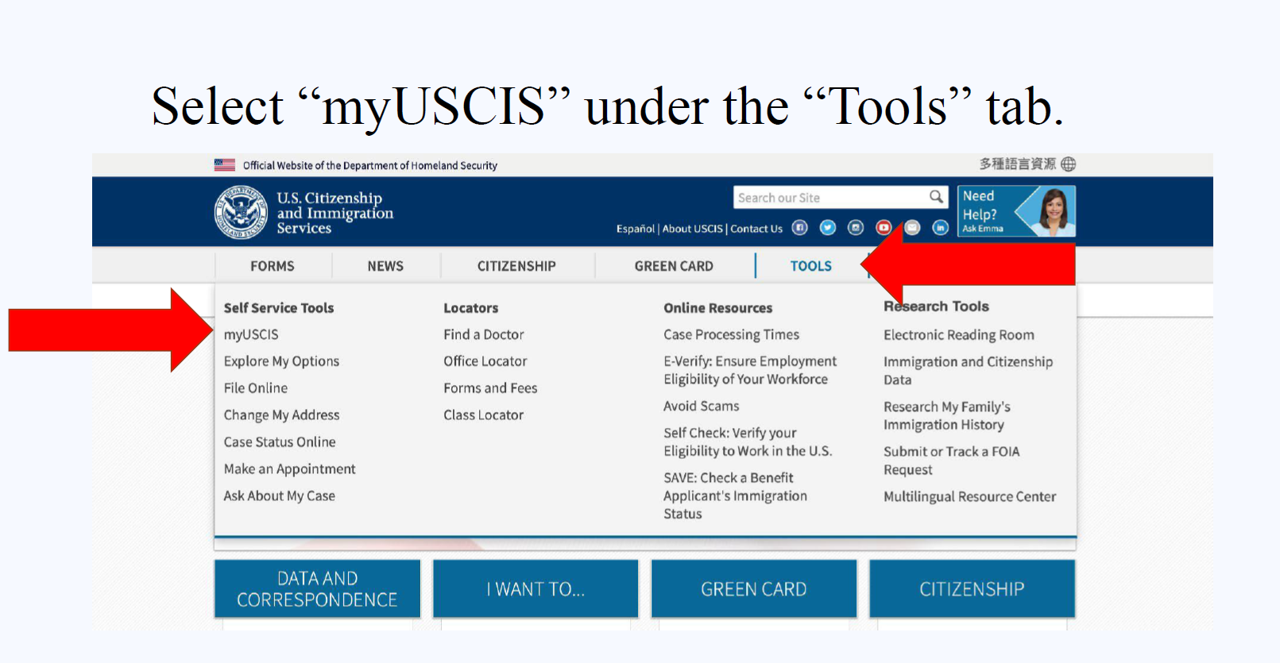
Step 2:
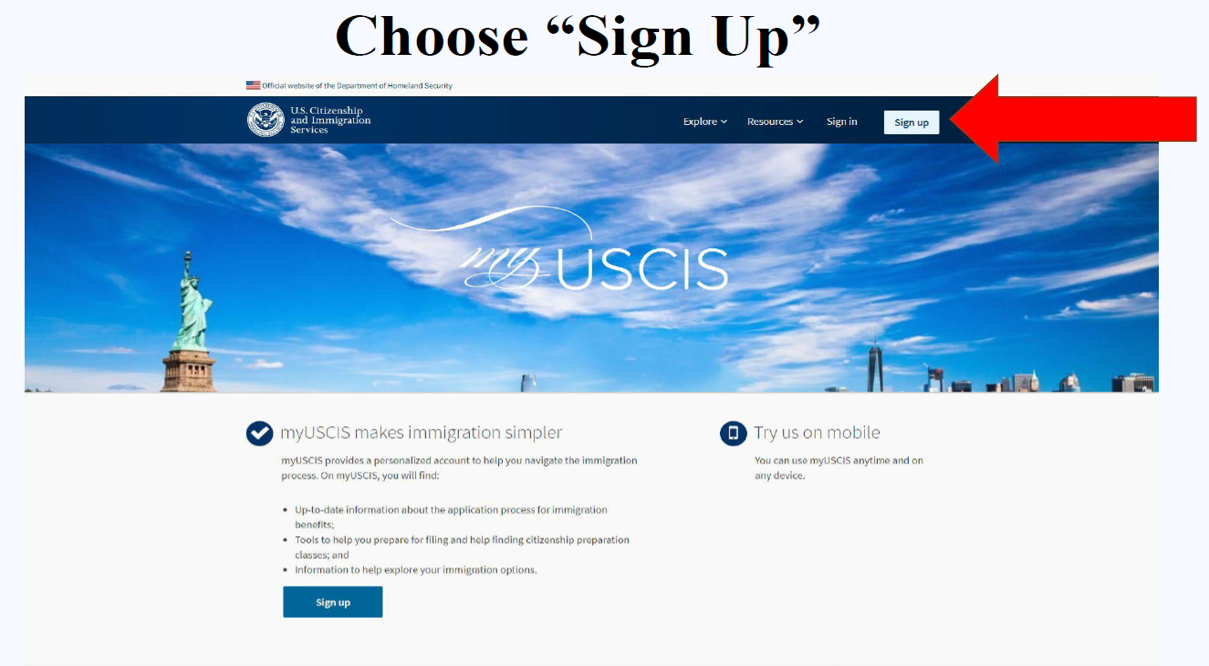
Step 3:
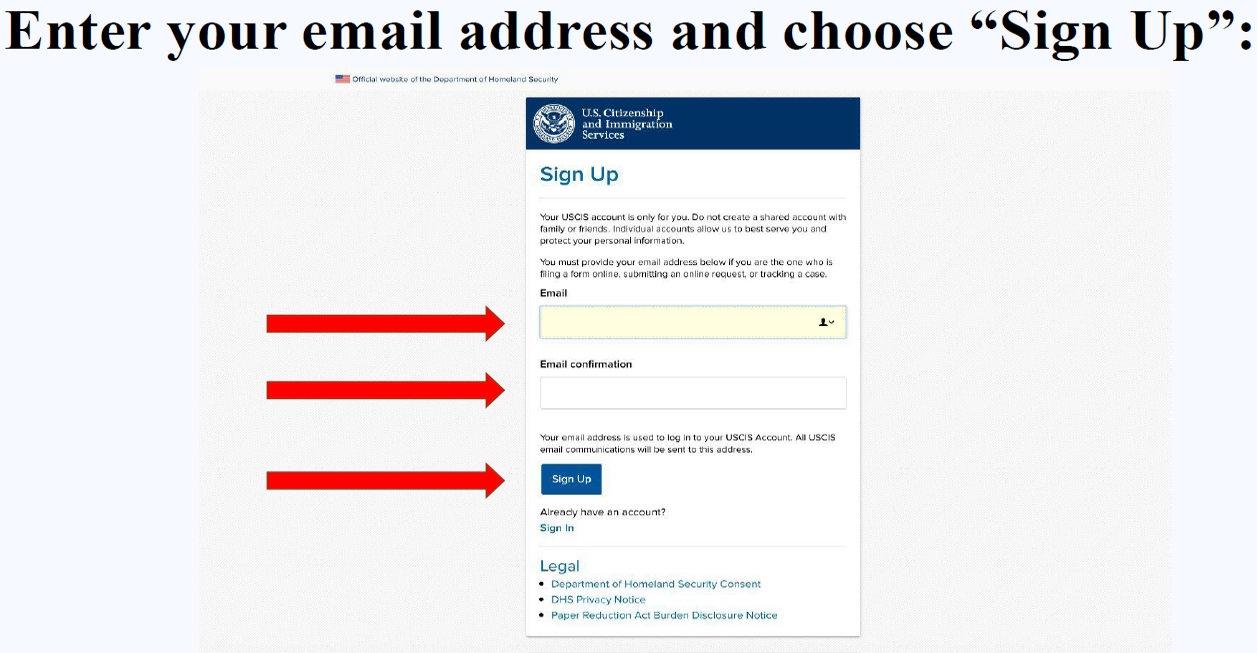
Step 4:
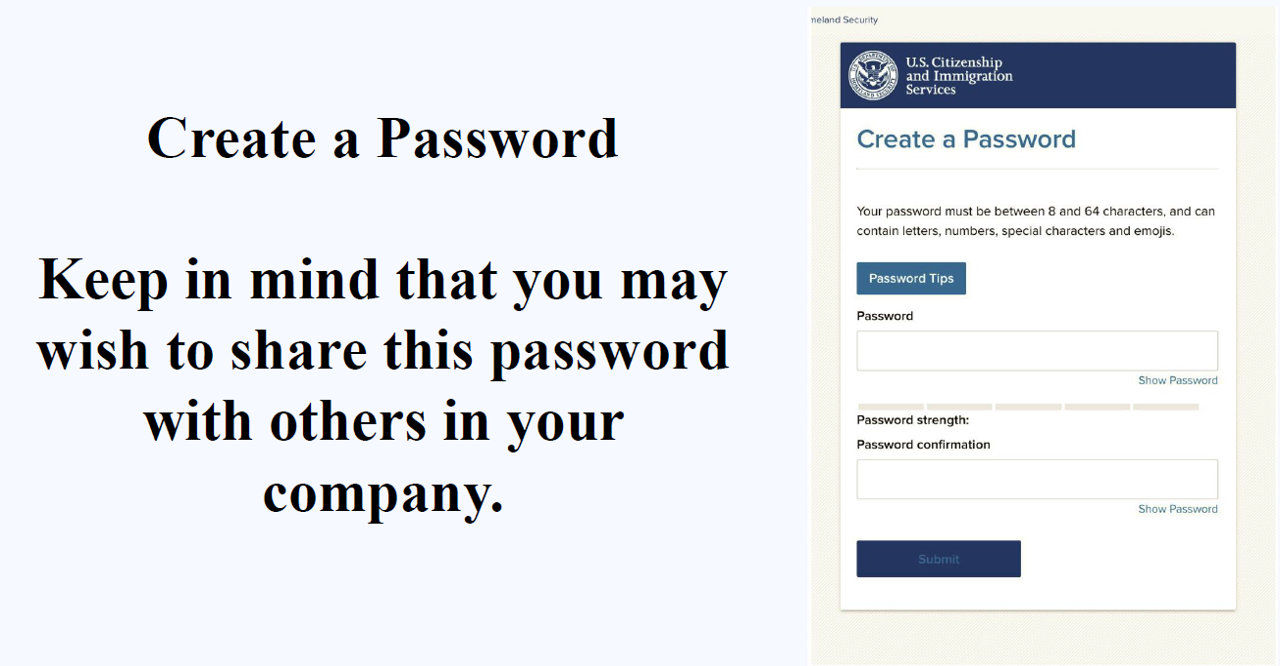
Step 5:
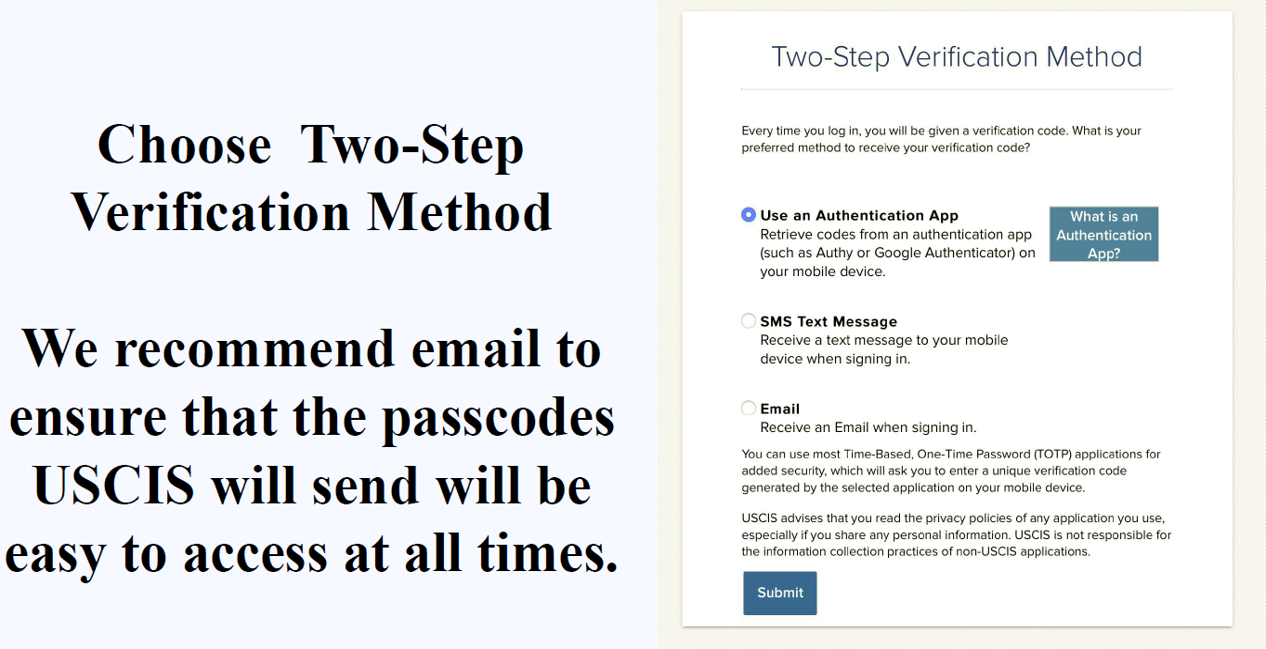
Step 6:
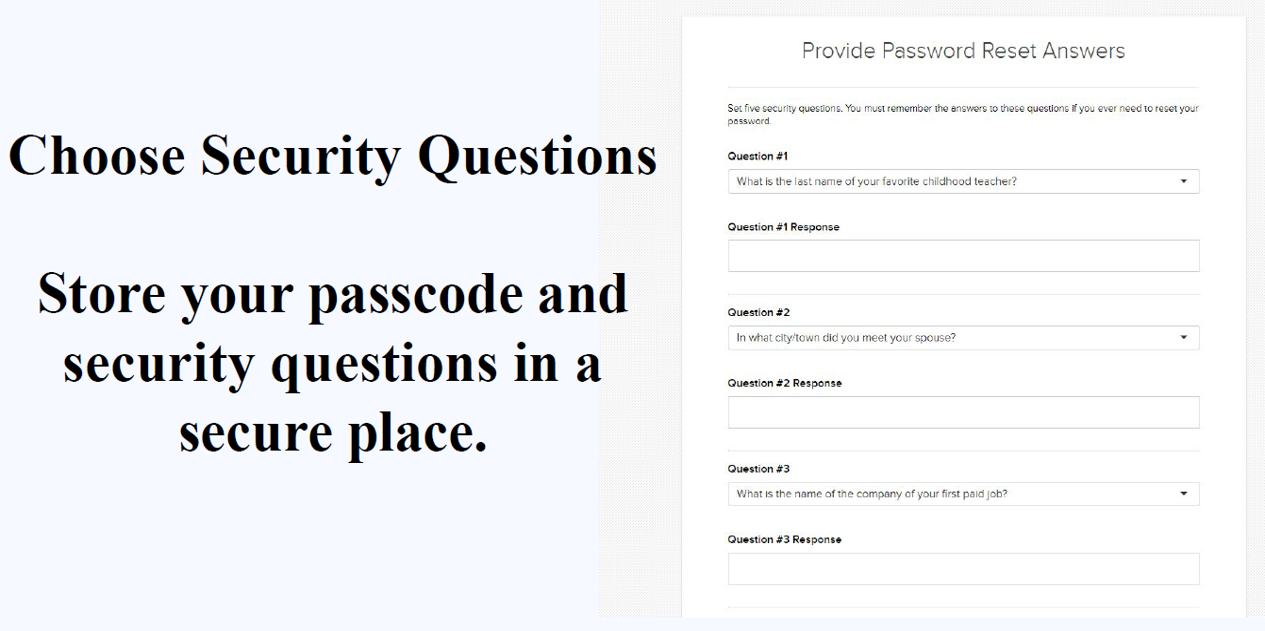
Step 7:
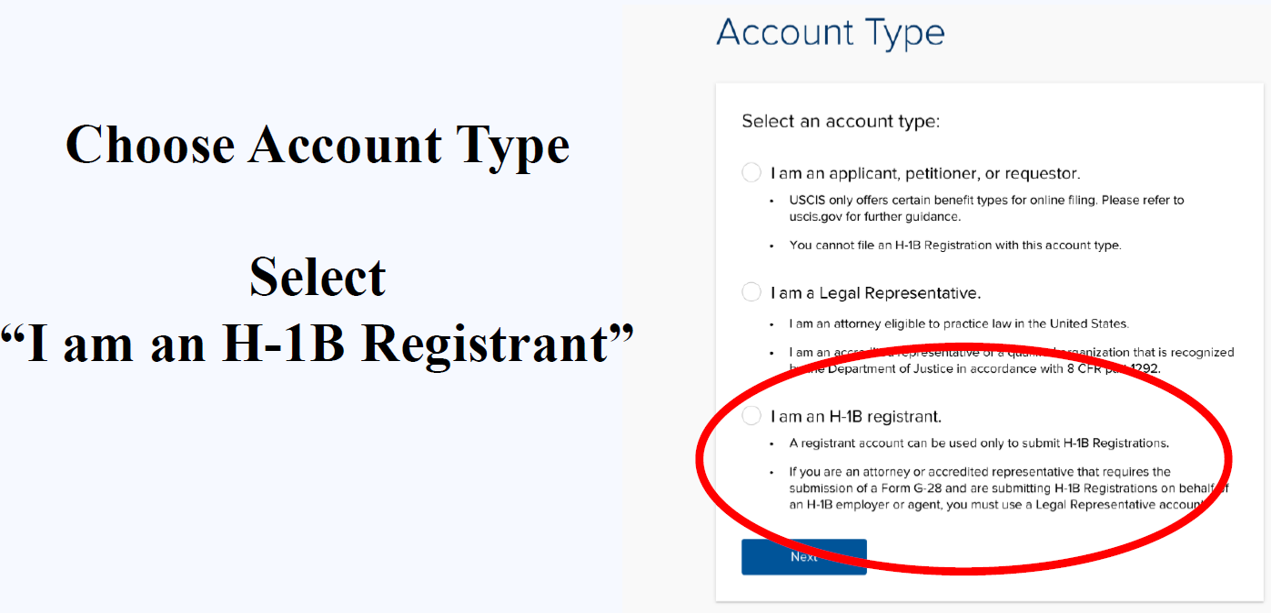
Step 8:

Need Help as an H-1B Registrant?
This electronic registration process is relatively new, so it is advisable to work with an experience immigration law firm, like Shihab Burke, LLC, Attorneys At Law. We can help you make this process smooth sailing and ensure you comply with all the requirements of the H-1B visa registration and petition. Contact us today!
If you’d like more information, you can read our detailed blog “H-1B Registration Closes March 25” as well as refer to the USCIS H-1B registration page.
All screenshots taken from the USCIS website.